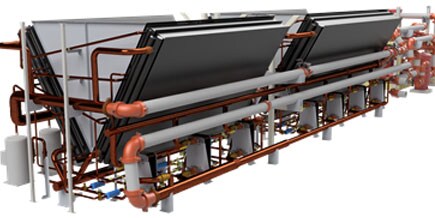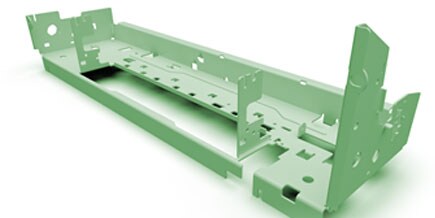PRODUCT CONFIGURATION SOFTWARE
Make the design configuration process more flexible with Autodesk Inventor software in the Product Design & Manufacturing Collection.
Make the design configuration process more flexible with Autodesk Inventor software in the Product Design & Manufacturing Collection.
Product configuration software helps automate the technical and administrative processes of design and production to improve the productivity of product engineering.
Software in the Product Design & Manufacturing Collection allows you to automate repetitive modeling tasks and product configuration for quick and accurate outcomes. Set rules to drive custom product configuration with parameters previously defined for more efficient design results and replication.
Image courtesy of Balzer Pacific
iLogic - Executive overview: (video: 1:53 min.)
Inventor software’s iLogic component in the Product Design & Manufacturing Collection embeds rules as objects directly into part, assembly, and drawing documents. This allows you to automate the design and reconfiguration workflow to save time and enhance productivity.
Use Inventor’s Shared Views function to collaborate with others, get feedback, and reply to comments on a visual representation of your model or design.
The Product Design & Manufacturing Collection connects your entire team with shared tools to streamline the product development process.
Use advanced simulation to simplify and control the validation and optimization of product design and reconfigurations.
Streamline the process of configuring designs and deliver reconfigurations faster with the collection’s connected and automated toolset.
Accurately document engineering specs and changes directly from a 3D model to reduce costly engineering changes.
Accelerate the design cycle using the rules-based design and automation tools to automate common product configuration management tasks.
A complete, integrated toolset allows you to collaborate efficiently, explore design options effortlessly, and automate tasks for higher productivity throughout the entire product configuration workflow.
Learn about the four major categories of configurator software and their functionality to help you select the right product for your design and manufacturing needs.
Learn how to automate your Inventor process in the cloud to achieve collaboration and automation at scale.
Apply the Forge Design Automation API to your Inventor process to lower costs and improve reliability throughout your product configuration workflow.
Autodesk’s Product Design & Manufacturing Collection delivers time-saving efficiency across the entire product configuration workflow, from modeling and design to simulation and rendering. Streamline the process of configuring designs. Accurately document engineering specs and changes directly from a 3D model. Automate common design tasks. Collaborate on your models and designs online. The entire collection was developed to ensure quick and accurate outcomes.
You can choose from several templates with predefined units including drawing files (.idw and.dwg), part files (.ipt), assembly files (.iam), and presentation files (.ipn).
The Product Design & Manufacturing Collection includes various options for users to collaborate with both internal and external stakeholders to streamline data management. Fusion Teams provides a centralized location providing permissions and access levels for your teams to collaborate. Fusion Team projects can also be accessed in Inventor by utilizing the desktop connector to sync data & projects.
The Product Design & Manufacturing Collection includes software that allows you to integrate CAD, CAM, and CAE apps and services. The collection also allows you to easily exchange data with common file formats or native import and export.