Worldwide Sites
You have been detected as being from . Where applicable, you can see country-specific product information, offers, and pricing.
Keyboard ALT + g to toggle grid overlay
What is 3D animation?
3D animation uses computer graphics to make objects look like they’re moving in 3-dimensional space. Artists use 3D modeling software to build the objects. Next comes rigging, a virtual representation of an object or character’s skeleton. Animators pose the rig at strategic points so it appears to move. Newer methods of animation involve motion capture, which records an actor’s live movements for digital animation.
3D animation software for film, TV, and games
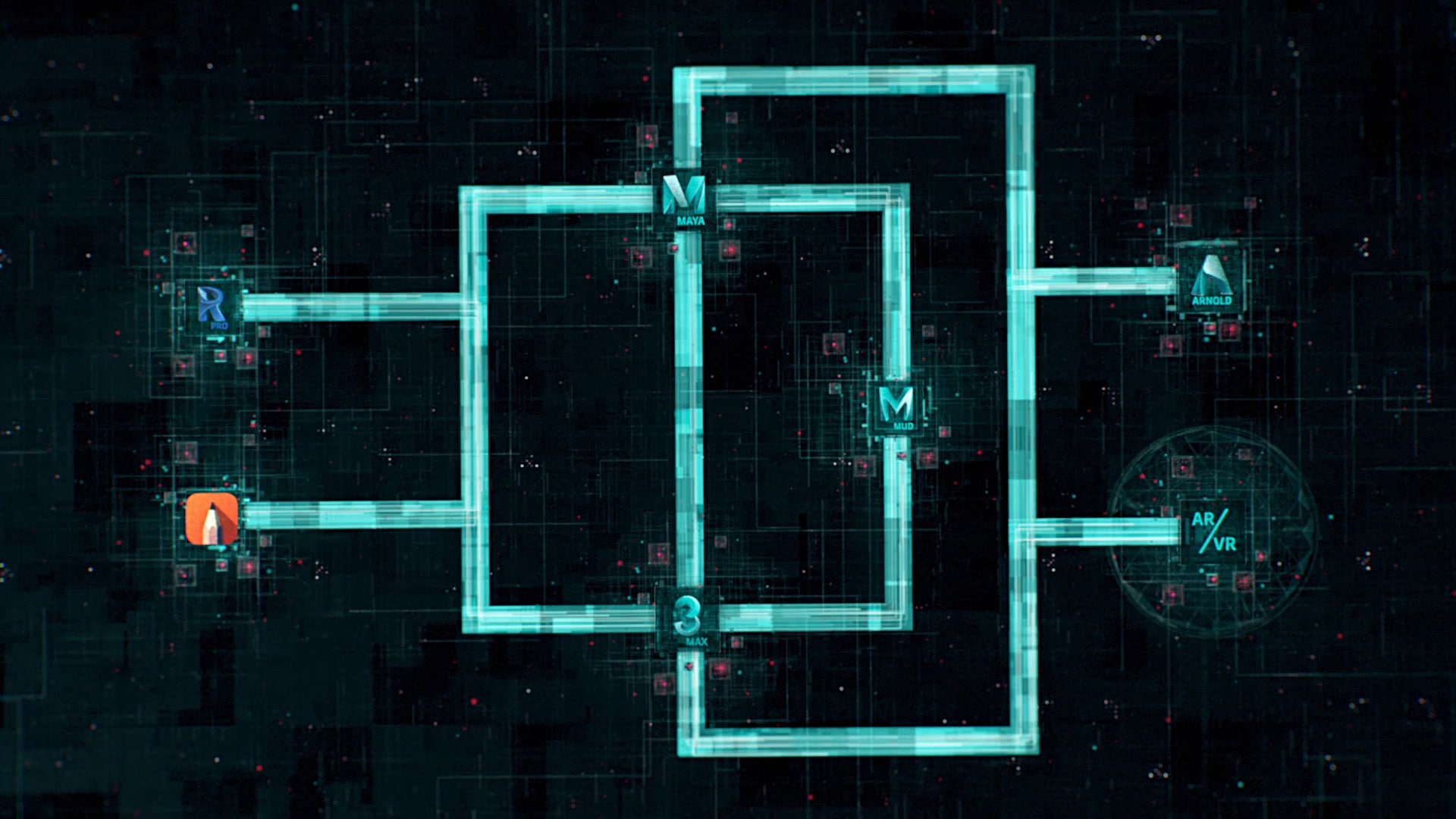
Media & Entertainment Collection
The Media & Entertainment Collection includes all of the tools you need to build a powerful and scalable 3D animation pipeline for complex simulations, effects, and rendering.
Maya & 3ds Max's 3D animation features
Discover features for animating in Maya and 3ds Max.
-

Maya - Creatively Engaging Animation Tools
Experience an intuitive and robust toolset that makes animating feel more like creative expression than pressing buttons.
Image courtesy of Massimo Righi
-

Maya - Faster Animation Playback
With Cached Playback, you can evaluate iterations of animations right in the viewport, rather than producing multiple playblasts.
-

3ds Max - Creating and Editing Animation
Use keyframe and procedural animation tools and also view and edit animation trajectories directly in the viewport.
Image courtesy of Jonas Schlengman
-

3ds Max - Procedural Workflows
Create procedural animation and rigging with CAT and biped tools, and use Populate to easily produce scenes containing many people.
Image courtesy of Daniela Maiorana
How is 3D animation software used?
See what our customers are doing with our 3D animation software.
-

QVISTEN ANIMATION
Re-adapting a character in a new medium is no small feat, but Norwegian studio Qvisten, didn't shy away from the challenge when they took on animated film "Captain Sabertooth and the Magic Diamond".
Image courtesy of Qvisten Animation
-

CANVAS
Frank Abney began work on "Canvas", his animated short film, more than five years ago, first as a pitch to a studio, and later as a passion project. Now, five years later, his dream is about to be realized.
Image courtesy of Chainwheel Productions
-

AXIS STUDIOS
Most card games don’t get theatrical trailers, but "Magic: The Gathering" is not most card games. For the release of the 82nd expansion pack, Axis Studios was tasked with creating a unique trailer to generate buzz.
Image courtesy of Axis
-

THE BEAUTY
The team behind award-winning short film "The Beauty" breaks down their technique for creating an underwater world integrated with the plastic waste mankind has dumped into the oceans.
Image courtesy of The Beauty team
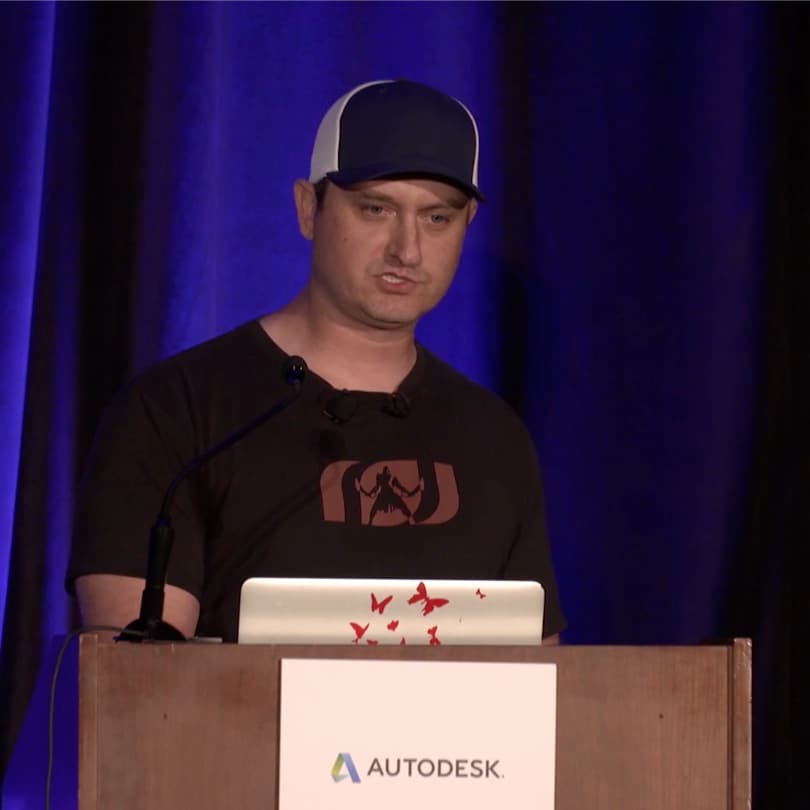
Santa Monica Studio Presents: Character Animation for "God of War"
Santa Monica Studio

Making an epic robot battle: A visual overview of Image Engine's work on "Lost in Space"
Lost in Space © 2018 Netflix

3D computer animation tutorials for beginners
-

Maya - Animation Basics I
Learn how to navigate the Time Slider, set Keyframes, and set the playback speed in Maya in order to create a basic animation with a tennis ball.
-
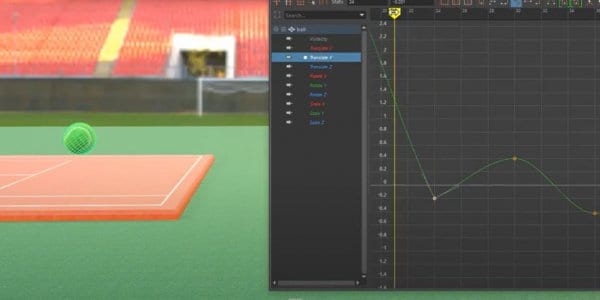
MAYA - Animation Basics II
In this quick tutorial lesson, You will learn how to adjust the timing of a basic animation of tennis ball using the Time Slider and Graph Editor in Maya.
-
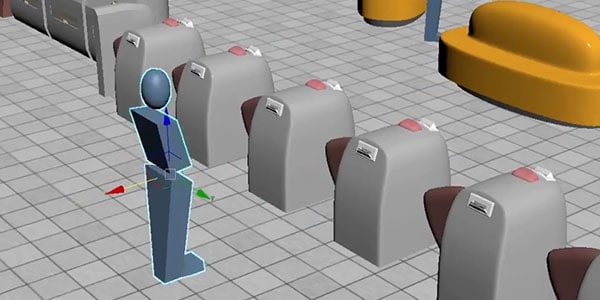
3ds Max - Basic Animation
Learn how to animate an object in 3ds Max. You can animate the position and rotation of an objects using Auto Key and Set Key, and edit the animation in the Curve Editor.
-

3ds Max - Animation Techniques
This playlist combines tutorials showing different animation techniques, from simple keyframing to scripting methods.
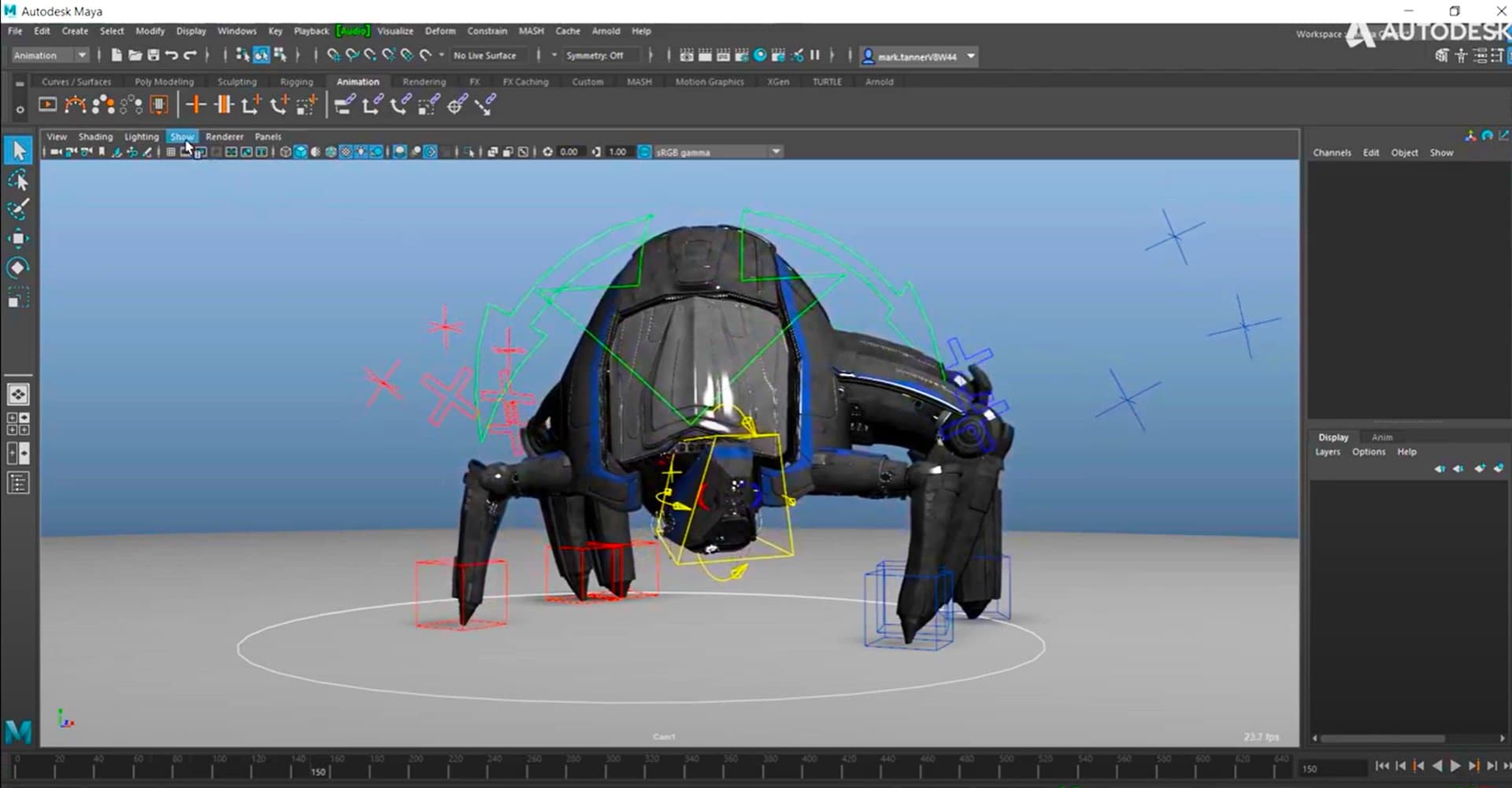
Maya 2020 3D animation tutorials
Maya 2020 adds over 60 new animation features and updates. In this series, Maya Animation Product Owner, Mark Tanner, explores the latest updates in the Graph Editor.

The do's and dont's of motion capture
Learn everything you need to know about the Motion Library plugin in Maya and tips from motion capture experts in this webinar.
Free 3D animation software resources
Learn more about animation software with these tutorials, guides, and tips.
-
Autodesk's official CG community. Watch free tutorials and get the latest industry news.
-
Watch Autodesk University video lessons on 3D animation from expert 3D artists.
-
3ds Max Learning Center is dedicated to providing you with all the resources you need to bring your dreams to life in 3ds Max.
-
Maya Learning Center is dedicated to providing you with all the resources you need to bring your dreams to life in Maya.
-
The 3ds Max Learning Channel provides tutorials of all levels to help you learn 3ds Max.
-
The Maya Learning Channel provides tutorials of all levels to help you learn Maya.